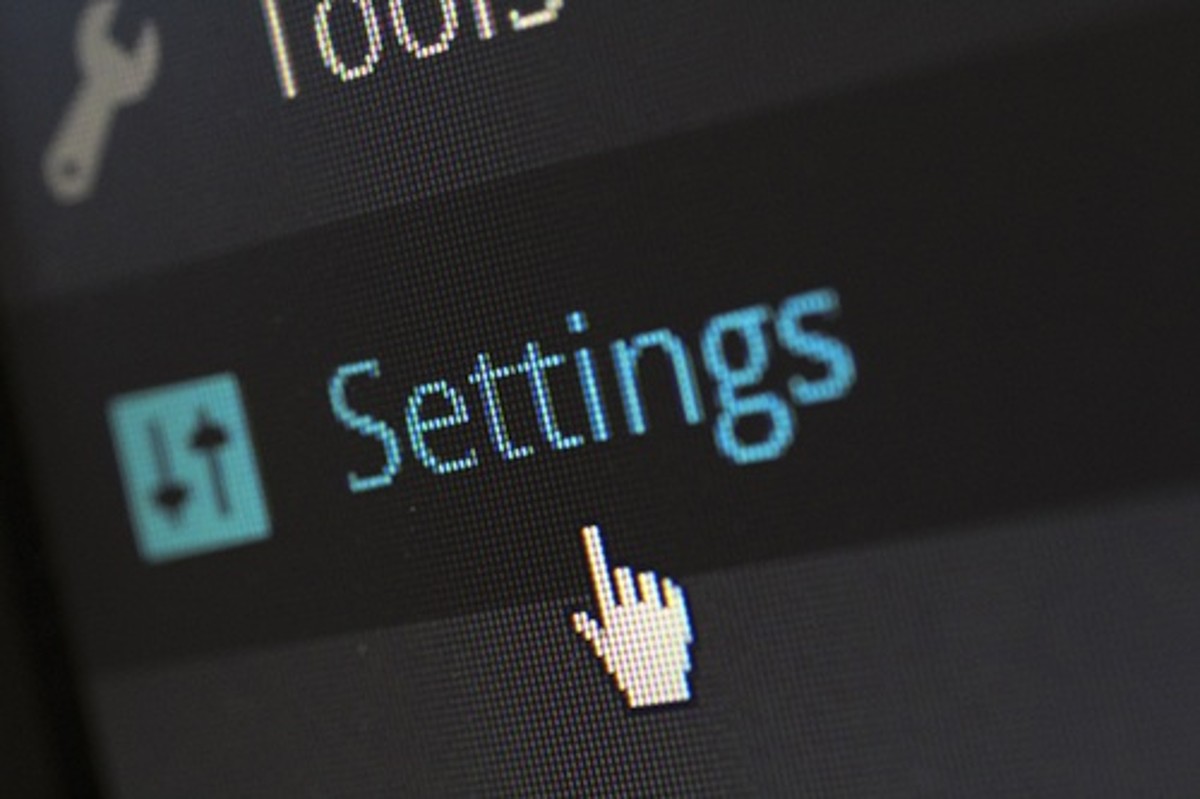The need for interoperability in workplace collaboration
Many organizations already use a collaboration tool like Skype for Business. Within Skype for Business, it is possible to chat, call and video call others right from your desktop computer. The real challenge is communicating with non-Skype-users with other tools and devices. Let’s sketch an example of an everyday day at the office: there’s a video conference meeting planned to discuss the launch of a new product. There are two employees in the conference room where a video conferencing system is set up. Another employee wants to follow the meeting behind his desk, using Skype for Business. Yet another employee is on the road and wants to dial in with his mobile phone. And then there’s the external supplier that needs to join the meeting remotely from his office, but he doesn’t have Skype for Business or a video conferencing tool. From an IT-perspective, this proposes a real challenge: the different tools, software and devices need to be able to communicate and interact with each other to make all the participants able to join the same video conference meeting. This isn’t something that comes naturally; all tools and software speak different IT languages. To be able to communicate and interact with each other in an easy and meaningful way, they need to be interoperable.
Examples of interoperability in collaboration
What you need is a platform in which all your communication and collaboration tools are merged and interwoven. Within this platform, teams can come together to communicate, share and exchange. To do so, they may use a variety of tools for chat, video conferencing, conference calling, virtual meeting rooms and document exchange. They need to be able to access the platform both at their desktop and remotely. Moreover, the platform should allow external relations like customers or suppliers to have access. Once you have such a seamless platform of collaboration tools, users experience several advantages that boost work efficiency. Here are some examples of beneficial interoperability:
- Hardware like screens, webcams, and microphones can be automatically connected with video or audio conferencing software to set up conferences quickly and easily.
- Single Sign-On (SSO) enables users to log into a third-party service or web page using their login credentials for another service. This means the user may use his or her existing credentials of, for example, Outlook, to login into new collaboration software. Convenient, because it doesn’t require users to create and remember another set of credentials.
- Setting up and joining a Skype meeting directly from your Outlook agenda, is the benefit of strong interoperability between Microsoft Outlook and Skype for Business. You can seamlessly switch between, email, chat and conferencing while your data is transferred between the two programs.
- Cloud solutions make it possible to work remotely and from any device. For example, whenever an employee or external party has no video conferencing software at hand or in place, they could join the video call online via a web link.
The importance of interoperability
The thing with interoperability is that users won’t notice that it’s there, unless it is not. When different pieces of tech within (or outside) the company are not seamlessly working together, it will cause users significant inconvenience in their daily work routines. They will not be able to (efficiently) communicate and interact with others when they are using a different tool or device from their own, hindering them in collaboration. And wherever there are obstacles, people are going to look for ways to go around them. In terms of workplace collaboration, this means employees will start using other tools that do offer them what they need. Tools that are not approved or monitored by your IT department. In the worst-case scenario, they will completely stop using the collaboration tool that you invested so much money and effort in. The result is a lack of work efficiency and a higher chance of employees stop working remotely and start travelling and e-mailing back and forth again. You can see why interoperability is such a crucial factor to consider in choosing and implementing new collaboration tools. As such a defining element of the user experience, it is automatically a make or break point of user adoption.
Choosing the right collaboration tool
Whenever you want to implement Skype for Business or any other new collaboration tool, you should examine how to integrate the new technology within your existing IT environment. Analyze the collaboration structures within your organization and research the needs and wants for new collaboration software. Once you have a clear idea of what your collaboration and communication platform should look like, it is time to find a new tool that fits right in. This tool should of course be interoperable with your main collaboration platform, for example, Skype for Business. Good SaaS collaboration tools are easily connectable with the most important enterprise software. In this way, you minimize implementation costs while the flexibility and scalability of the tool remains. We can help you figure out how to set up a video conferencing meeting when participants use different tools.
Are you looking for a video conferencing tool that works seamlessly with Skype for Business? Then we recommend you to take a look at the possibilities of video conferencing in the cloud. In the quick guide below you can read all about how Video Conferencing as a Service answers to the interoperability challenges that organization are facing today.