Zoom video conferencing
Zoom is a complete platform for modern video communication. Zoom offers cloud solutions for video conferencing, audio conferencing, web conferencing, webinars, chat and cloud telephony. On this page you will find an explanation of the different Zoom video tools and the different Zoom licenses.

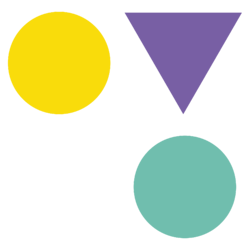
Jump to
Zoom video meetings
Zoom video webinars
Zoom conference rooms
Zoom cloud telephony
Buy Business Zoom licences
Zoom video platform
The Zoom platform consists of four software solutions that seamlessly integrate with each other. All solutions have the same user-friendly Zoom interface so users can quickly find their way around the platform. Zoom is more than just a video conferencing tool. Depending on your organization’s collaboration and communication needs, Zoom offers a different software solution:
Zoom video meetings and chat
With Zoom Meetings you can easily and quickly set up video meetings with high (HD) quality video and audio. Use two or more screens, share your screen, record your meetings and store them in the cloud or on your computer. Chat with other participants or groups and share content such as videos. Other handy features of Zoom video meetings are the virtual waiting room, virtual backgrounds, touch up my appearance, breakout rooms, virtual hand raising and polls.
What are the costs of Zoom Meetings?
There are different licenses for Zoom Meetings, suitable for small, medium-sized and enterprise companies. You basically pay for the number of meeting hosts. In other words, the number of Zoom users who can organize and set up their own meetings. Depending on the license, you can add 100 to 1000 participants to a video meeting. These participants do not need a (paid) Zoom account.
Zoom video webinars
Zoom video webinars is the tool that allows you to host webinars. The Zoom webinar software is characterized by its high-quality video and audio and the extensive integration options with for example CRMs and marketing tools. As a webinar host you have complete control over the webinar, but you also get extensive reports on the interaction and participants of the webinars. Zoom video webinars have 3 types of users:
Webinar host:
this is the organizer of the webinar. The host has full control to schedule and manage the webinar, panelists and participants. They can stop and start a webinar, promote participants to panelists, remove participants from the webinar, and assign a co-host.
Webinar panelist:
these are the speakers and people who help organize your event (moderators, interpreters, etc.). They can share their screen and participate with audio and video.
Webinar attendee:
attendees are people who participate in view and listen-only mode. This is also the main difference with a large Zoom Meeting, where participants can participate with audio and video. A participant may be promoted to panelist by the host or co-host of the webinar.
What are the costs of Zoom Webinars?
One Zoom webinar license is good for one webinar host. There are several Zoom webinar licenses. They all offer the same functions, but differ in the maximum number of participants (attendees). This varies from 100 participants to as many as 50,000 participants. Panelists and attendees can participate in your webinars without a (paid) Zoom account.
Zoom conference rooms
Zoom Rooms is a special solution for conference rooms at the office. Zoom Rooms software allows you to participate in Zoom Meetings using the video conferencing hardware installed in the meeting room. Zoom Rooms is suitable for small huddle rooms, board rooms, conference rooms and even classrooms and theaters. All meeting rooms can be easily and centrally managed.
Zoom Meetings is used from a personal device and is linked to an individual. Designed to run on hardware and devices intended as a dedicated meeting environment for shared spaces (such as conference rooms), Zoom Rooms is ideal for group collaboration. Zoom Rooms is a special, shared environment for communication and collaboration with one consistent interface.
What are the costs of Zoom Rooms?
You need one Zoom Room license per room. Zoom Rooms software supports up to three displays, 10 room controllers and an unlimited number of cameras per room. For the purchase of Zoom Room licenses, we recommend that you contact a Zoom partner.
Zoom cloud telephony
Zoom Phone is a cloud telephony solution. The perfect replacement for outdated (PBX) telephone exchanges, especially if your organization already uses the Zoom platform. You can then make video calls, chats and normal calls from the Zoom app. The main advantage of Zoom Phone is the central management of all telephone users in the organization. You have the option of transferring all of your telephony to Zoom, or keeping your existing telephony provider. Furthermore, Zoom Phone has all the modern cloud telephony features: from call flows and routing to voicemail, HD sound and integrations with various platforms such as Office 365 and Salesforce.
What are the costs of Zoom Phone?
You purchase one Zoom Phone license per user. You will then have access to unlimited internal telephony. The differences between the licenses are in the amount of outbound telephony outside the internal Zoom Phone network. This also depends on the country or area you are calling from and where you are calling to. For detailed advice, it is best to contact a Zoom partner.
Buy Business Zoom licenses
You can buy Zoom licenses directly from Zoom. For a single or small number of Zoom Meeting or Webinar licenses, this is possible via the Zoom website. If you need larger quantities of licenses or if you are interested in Zoom Rooms or Zoom Phone, you can contact a Zoom Partner. Buying Zoom business licenses through a Dutch Zoom partner such as Duppal brings a number of advantages:
Possibility of support and documentation in Dutch
Assistance with the adoption and technical implementation of Zoom
Offering user training
Advice on the use of the Zoom platform for different collaboration and communication scenarios
Want to get started with Zoom video conferencing?
As a Dutch Zoom partner, we are happy to help your organization on its way!
Let’s meet! ![]()